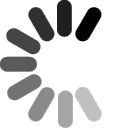Use this handy guide to learn keyboard shortcuts. Using keyboard shortcuts can speed up and enhance your Internet experience!
Keyboard Shortcuts for Windows and Most Programs |
| ALT + ENTER | View properties of the selected item |
| ALT + ESC | Send current application behind any other open windows |
| ALT + F4 | Close active window |
| ALT + PRNT SCRN | Copy active window to clipboard |
| ALT + SPACEBAR | Open active window file menu |
| ALT + TAB | Switch between open items |
| BACKSPACE | Go one level up from the directory you are in |
| CTRL + A | Select All |
| CTRL + ALT + DEL (twice) | Restart windows if frozen |
| CTRL + ARROW (L/R) | Jump cursor word by word |
| CTRL + ARROW (U/D) | Jump cursor to start of line |
| CTRL + B | Bold highlighted text |
| CTRL + C | Copy highlighted text |
| CTRL + Drag Item | Copies selected item
|
| CTRL + ESC | Open windows start menu |
| CTRL + F | Open the find window |
| CTRL + I | Italicize highlighted text |
| CTRL + P | Print the active window |
| CTRL + Q | Quit the active program |
| CTRL + S | Save active window |
| CTRL + SHIFT + ARROW(L/R) | Highlight word by word |
| CTRL + SHIFT + ARROW(U/D) | Highlight line by line |
| CTRL + U | Underline highlighted text |
| CTRL + V | Paste highlighted text |
| CTRL + W | Close the active window |
| CTRL + X | Cut highlighted text |
| CTRL + Z | Undo last change |
| F1 | Open active program help files |
| F2 | Rename selected item |
| F3 | Open "Find All Files" window |
| F4 | Display the items in the active list in a dialog box |
| F5 | Refresh the current window |
| F6 | Cycle through screen elements in a window or on the desktop |
| F10 | Activate the menu bar in the current program |
| PRNT SCRN | Copy screen to the clipboard |
| SHIFT (hold) during start-up | Prevent items in the Startup folder from running |
| SHIFT + DEL | Permanently delete a file by bypassing the Recycle Bin |